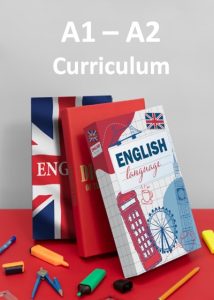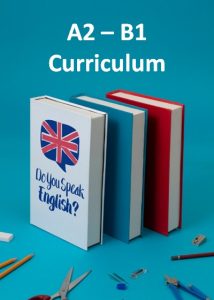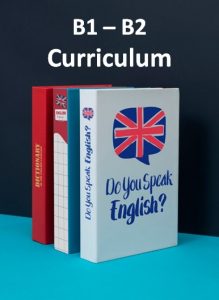How To Book A Hotel Room
- Posted by Ryan Anthony
- Categories A1-A2 Lesson Blog, Blog
- Date February 7, 2025
Booking a hotel room is easy if you know what to do. Whether you’re traveling for business or vacation, here are some simple steps from First Business English to help you book your stay.
1. Choose Your Hotel
First, think about where you want to stay. Do you want to stay close to the beach, a city centre, or near the airport? Once you know where you want to go, you can choose the hotel. You can search online, in a travel book, or ask friends for recommendations. Some popular websites to find hotels are Booking.com, Expedia, or Airbnb.
2. Check Room Availability
Before you book, check if the hotel has rooms available for your travel dates. Most hotel websites have a calendar where you can see the dates with available rooms. It’s a good idea to book your room early, especially during busy seasons like holidays or summer.
3. Pick Your Room
Hotels usually offer different types of rooms, such as single rooms, double rooms, or family rooms. Make sure to pick the one that fits your needs. Think about how many people will stay in the room and what amenities (like a private bathroom, TV, or Wi-Fi) you want.
4. Book the Room
To book your room, you will need to provide some information:
- Your name
- Your phone number or email address
- Payment information (credit card or debit card)
You can usually pay for the room when you book it or when you check in. Some hotels offer free cancellation, while others may charge you if you cancel late.
5. Confirm Your Reservation
After you book, the hotel will send you a confirmation email or message. This will have all the details about your stay, like the check-in time, the room number, and how much you will pay. It’s a good idea to keep this email on your phone or printed out.
6. Check-in at the Hotel
When you arrive at the hotel, go to the front desk to check in. You may need to show your ID or passport, and sometimes you will be asked to pay a deposit. The hotel staff will give you the key to your room. Now you’re ready to enjoy your stay!
7. Check-out
When it’s time to leave, go to the front desk to check out. Make sure you return the room key and pay any final charges if needed. The hotel staff will ask if you had a good stay and if you want to book a room again in the future.
Tips for Booking a Hotel:
- Read reviews: Look at reviews from other guests before booking. Websites like TripAdvisor or Google reviews can help you know what to expect.
- Look for discounts: Many websites offer discounts for booking early or for staying longer.
- Ask for special requests: If you need something special (like a late check-in or a room with a nice view), ask the hotel when you book.
Booking a hotel room is an important part of your trip. By following these simple steps, you can make sure you have a comfortable and stress-free stay. Happy travels from First Business English.
Good luck! Keep learning with First Business English. Best Business English Online.
About First Business English
First Business English is a premium business English language online education center that provides individuals and groups the opportunity to learn Business English that enhances their careers and lives through a structured Business English curriculum. Contact Us
Ryan Anthony is an enthusiastic, self-motivated, reliable Online Business English language tutor who is learner focused and highly adaptable. Bachelor of Business Studies Degree educated with extensive IT Support, Call Centre Management, Retail Management and English Language Teaching experience.
You may also like

The Pros And Cons Of Freelancing As A Career

The Effect Of Prices And The Cost Of Living